New version of ArtisGL implements advanced concept of 3D publishing. Create, render, share, print and publish 3D content over the world. ArtisGL is a powerful real-time rendering engine which produces various presentation-ready results. You can render in real-time, publish to WebGL, promote for free, animate, share, and print your 3D scenes and models. All content is Virtual Reality ready.
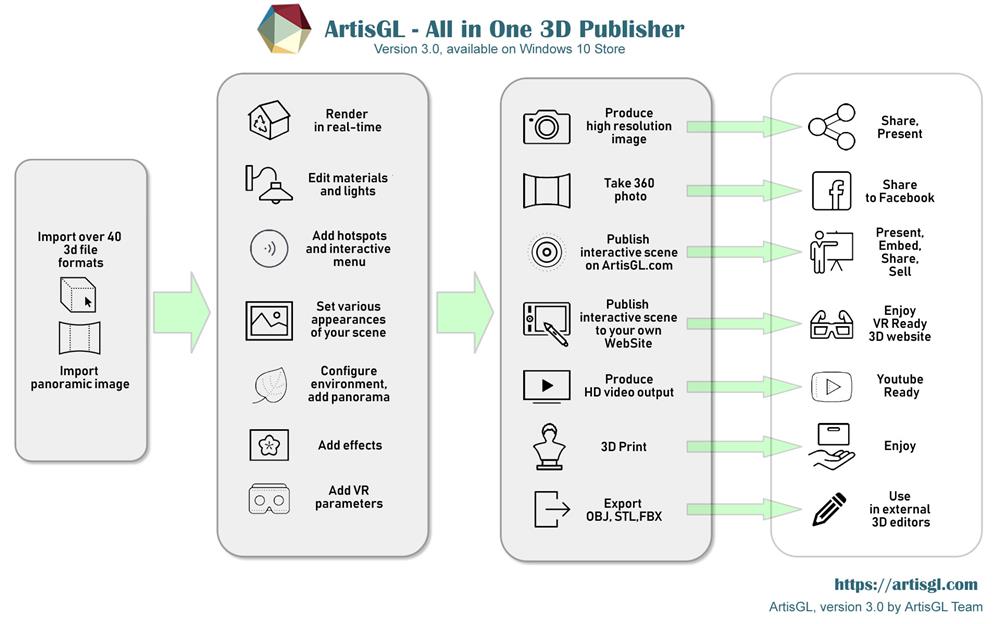
New functions in version 3.0
Please note: Add-on functions are under development now and will be available for sale soon.
- Material Grouping
- Custom and Editable Light Sources
- Static viewpoint dependent Light Source
- 3D Printing
- High resolution image (Add-on)
- 360 photo from current view (Facebook 360 sharing compatible)*
- WebVR support
- Custom mapping options
- Video output (Add-on)
- Export as (Add-on)
- Walking mode camera (Add-on)
- Camera Field of View
- Depth of Field Effect
ArtisGL 3D Publisher has the following powerful editing and publishing options:
* Function is temporary available for free. We are improving the function now to new resolutions and better quality, so in future versions it will be available with coming Add-ons.
ArtisGL 3D publisher is available for free download from Windows 10 store
For more details visit HELP section
|
REAL-TIME RENDERER & LIGHTING
|
MATERIALS
|
|
- Real-time rendering
- Physically based rendering pipeline
- Environment reflections
- Ambient occlusion
- Refraction
- Image-based lighting
- Directional, point, and spot lights
- Soft shadows
- Normal mapping
- Static on-camera light
|
- Material grouping
- Material extraction for object's elements
- Common material editor
- Maps:Texture Map, Bump Map, Normal Map, Environment Map,
- Roughness Map, Metalness Map, Ambient Map, Opacity Maps
- Blending options
- Translucency options
- Automatic UV mapping calculations
- UV tiling and offset regulation
- Wire-frame, Flat,Smooth and various shader options
- Custom textures library
|
|
 
|
|
INTERACTIVITY
|
CAMERA
|
|
- WebVR ready content
- Interactive hotspots
- Interactive menu items
- In-browser color changing options
- In-browser camera navigation options
- Multiple appearances generation for each scene
- Interactive appearance menu
- Hints
|
- Field of View regulation
- Multiple cameras manager
- Object viewing camera
- First-person camera (add-on)
- Depth of field (add-on)
- Tone mapping
- Camera animation (add-on)
|
|
 
|
|
ENVIRONMENT
|
EFFECTS
|
|
- Add panoramic background
- Generate various predefined grounds
- Water effect support
- Mirror support
- Custom ground generator
- Background color
- Save/Load environments
|
- Contrast, Brightness, Hue, Saturation
- Blur, Sepia, Luminosity
- Bloom
- Ambient Occlusion
- Particles: rain, snow
- Depth of Field
|
|
 
|
|
IMPORT AND EXPORT
|
PUBLISHING TARGETS
|
|
- Import over 40 3D models
- Models merging during import
- Save as ArtisGL Project
- Export to .OBJ,STL,.FBX (add-on)
|
- Publish and promote your models on ArtisGL.com
(WebGL and WebVR ready)
- Publish panoramic image to the Web
- Publish interactive scene to local WebSite (WebGL and WebVR ready)
- Deploy to PC and mobile platforms
- Produce high quality screenshot
- Generate 360 Facebook-ready image
- Produce HD video output (add-on)
- 3D Print
|
|
 
|
|
OTHER OPTIONS
|
FREE HOSTING AND MODELS HUB
|
|
- Add-ons library
- GLSL shader support
- ArtisGL per-customer needs customization
- Skeleton and Camera animation add-ons
|
- Free hosting on ArtisGL.com models for each ArtisGL 3D Publisher user
- Free promotion of your models
- Free profile information with user website information
- Possibility to put direct link to model's download or selling page
- Contact to user option
- Search for free or paid models online
|
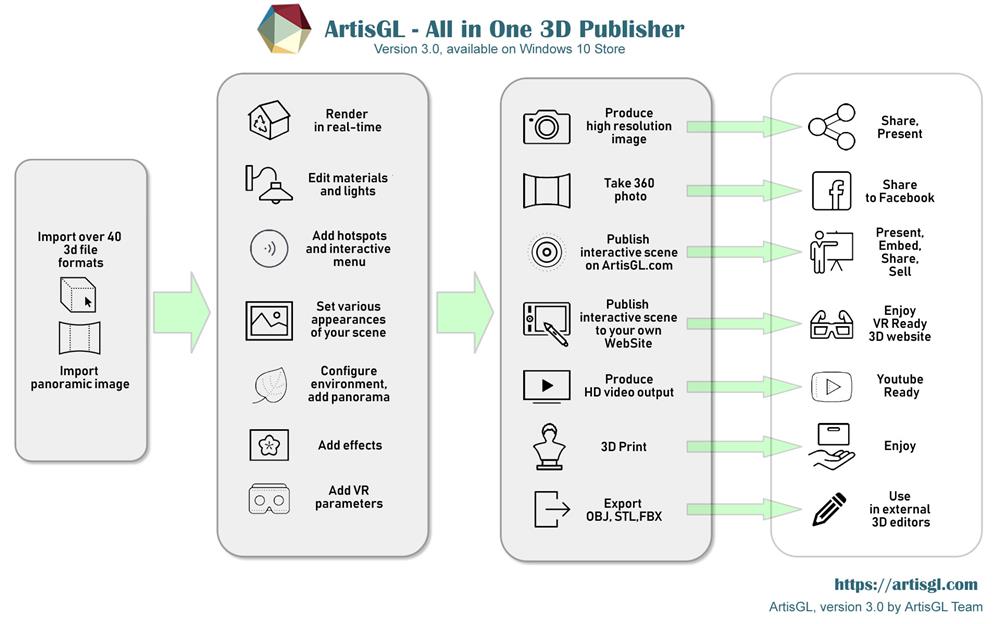


 Vehicles 3D Models
Vehicles 3D Models
 People
People
 Animals
Animals
 Scenes
Scenes
 Furniture
Furniture
 360 Panoramas
360 Panoramas
 Architecture
Architecture
 3D Printing
3D Printing
 Jewelry
Jewelry










 Louvre Museum
Louvre Museum







